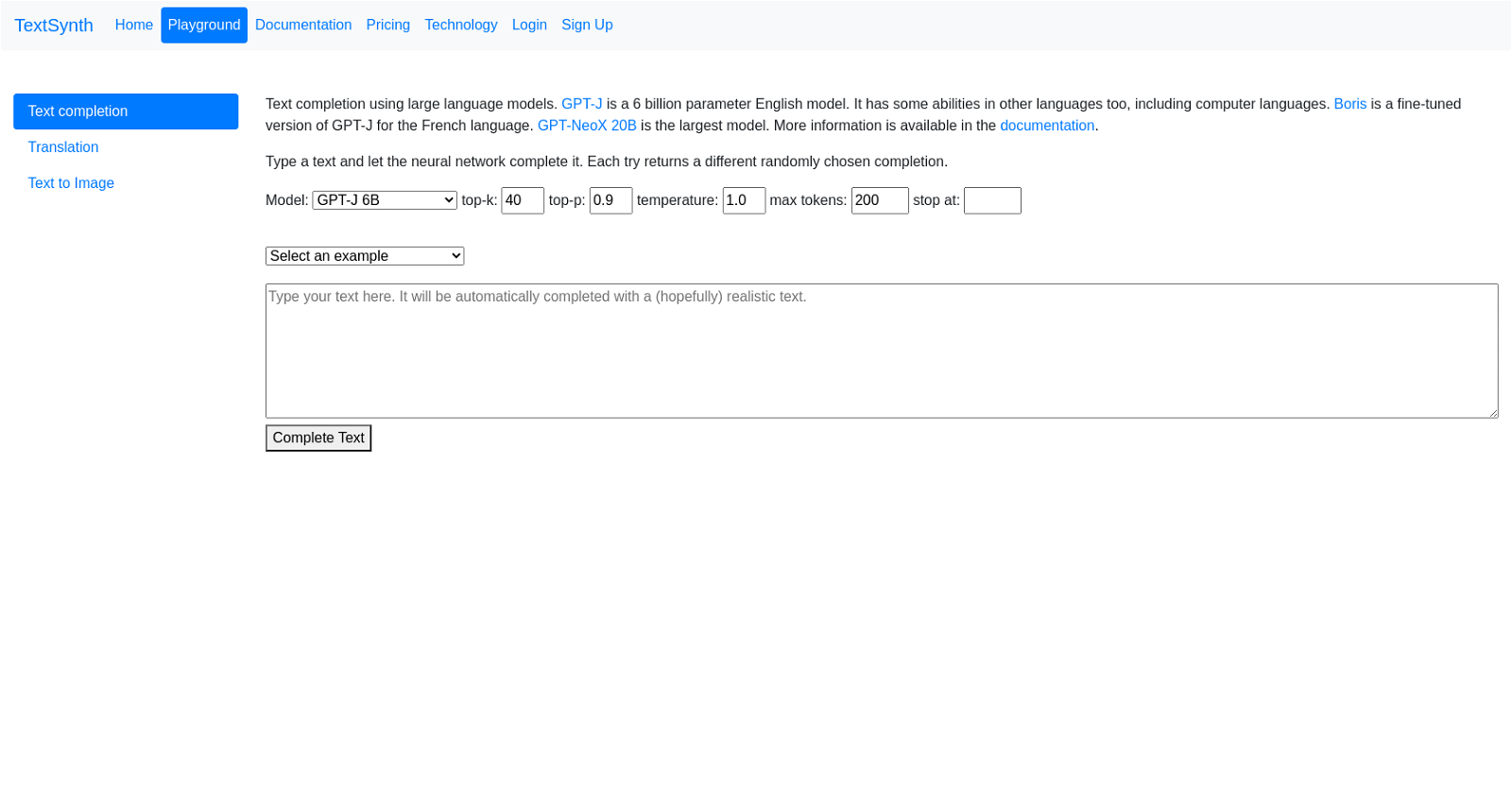What is TextSynth?
TextSynth is a multilingual, multipurpose AI tool that employs large language models to complete text. Users type in a sentence, and TextSynth by using its neural network, generates a randomly chosen completion.
How does TextSynth utilize large language models to complete text?
TextSynth uses large language models like GPT-J, Boris, GPT-NeoX, and others to predict and generate logical continuations of the user's input text. These models have been trained on extensive corpus of text and can understand context, grammar, and even some nuances of the language.
What are the different models available in TextSynth?
TextSynth offers several models for text generation, such as GPT-J, which is a 6 billion parameter English model, Boris, a fine-tuned version of GPT-J for the French language, GPT-NeoX, which is the largest model with 20 billion parameters, and CodeGen-6B-monotop-k, a model possibly specialized for code generation.
What is GPT-J and how does it work in TextSynth?
GPT-J is a large language model with 6 billion parameters that are used in TextSynth. It's an English model but does have some abilities in other languages, including computer languages. It generates text based on the input, predicting the logical next parts of text.
What is the unique feature of the Boris model in TextSynth?
The unique feature of the Boris model is that it's a fine-tuned version of GPT-J specialized for the French language. This means it is optimized to understand the nuances, idioms, and grammar of French, leading to more accurate and contextually correct text completions.
Can TextSynth generate in languages other than English?
Yes, aside from English, TextSynth can generate text in other languages such as French. It is made possible through the usage of models such as Boris, which is specifically fine-tuned for the French language.
How can I adjust the parameters of the model in TextSynth?
You can adjust the parameters like 'temperature', 'max tokens', and 'stop at' in TextSynth. The adjustment can be made in the interface while inputting the text, which allows you to control the output in terms of randomness, length, and ending point respectively.
What does 'temperature' refer to in the TextSynth context?
In the TextSynth context, 'temperature' refers to the randomness of the text generation. Higher values of temperature lead to more random outputs, while lower values make the model's output more deterministic and focused.
What is the maximum number of tokens TextSynth can handle?
IDK
What are the pre-loaded examples available in TextSynth?
TextSynth comes with several pre-loaded examples such as 'Unicorns that speak English', 'Question-Answer' session, 'C program', 'Cooking Instructions', 'Linux', 'Game of Thrones', 'HTML', 'The Election', and 'Area 51'. Additionally, users can select a 'letter of motivation' or an 'article idea' as an example.
How can I use TextSynth to generate a letter of motivation?
To generate a letter of motivation using TextSynth, you would choose the 'letter of motivation' example from the examples section. After that, based on your input, the AI system would generate the rest of the text.
How does TextSynth handle text to image tasks?
IDK
What is GPT-NeoX and how does it differ from the other models in TextSynth?
GPT-NeoX 20B is the largest model available in TextSynth, with 20 billion parameters. How it differs from other models like GPT-J or Boris is primarily in its size and depth, leading to potentially more accurate, detailed, and nuanced text generation, but these distinctions depend on the context and usage requirements.
Can I generate computer language codes using TextSynth?
Yes, you can generate computer language codes using TextSynth. GPT-J, one of the models used by TextSynth, has abilities in computer languages, making code generation plausible.
How does TextSynth handle translation tasks?
IDK
Does TextSynth provide any documentation or user guide?
TextSynth does provide documentation that could act as a user guide. The documentation page can be accessed directly from the website.
What is the pricing for using TextSynth?
IDK
Is there a sign-up process for using TextSynth?
Yes, there is a sign-up process for using TextSynth. The 'Sign Up' link is available on the website, which navigates users to the sign-up page.
How to log in to the TextSynth platform?
You can log in to the TextSynth platform by clicking on the 'Login' link available on the website. This will navigate you to the login page where you can input your credentials and gain access.
Why are there different types of models in TextSynth, like GPT-J, Boris, and GPT-NeoX?
Having different types of models like GPT-J, Boris, and GPT-NeoX in TextSynth allows the tool to be versatile in generating text completions. Each model has been trained differently and thus excels in different areas. For instance, GPT-J is geared towards English and includes computer languages, Boris is fine-tuned for French language, and GPT-NeoX, the largest model, may offer more nuanced outputs because of its size.